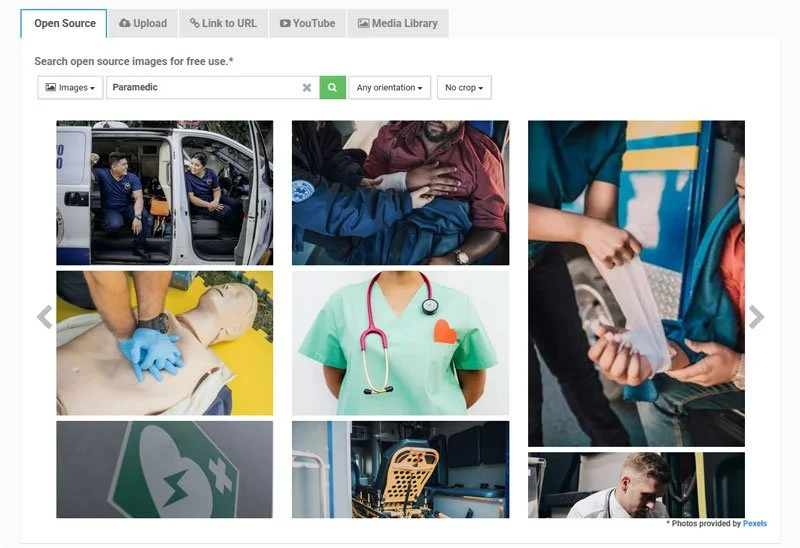Image Search Feature
Introducing Image Search, a powerful new tool designed to make finding the perfect images for your quizzes and games in BRAVOZONE easier than ever. This powerful feature streamlines the quiz and game creation process by allowing users to type what they are looking for into a search bar.
Click Add Media to get started.
Choose either Images or Video for the format. Type a word or phrase of what you are looking for. Once you find an image you like, simply double-click on it to add it to your presentation.
Options: You can also choose a different image orientations and crop the image directly in the BRAVOZONE.
Powered by Pexels, a tool instantly provides a collection of relevant images, eliminating the need to manually search, download, and upload photos from external sites. This not only saves creators time but also enhances the overall quality and interactivity of their quizzes, making it easier than ever to find the perfect visuals for every question.