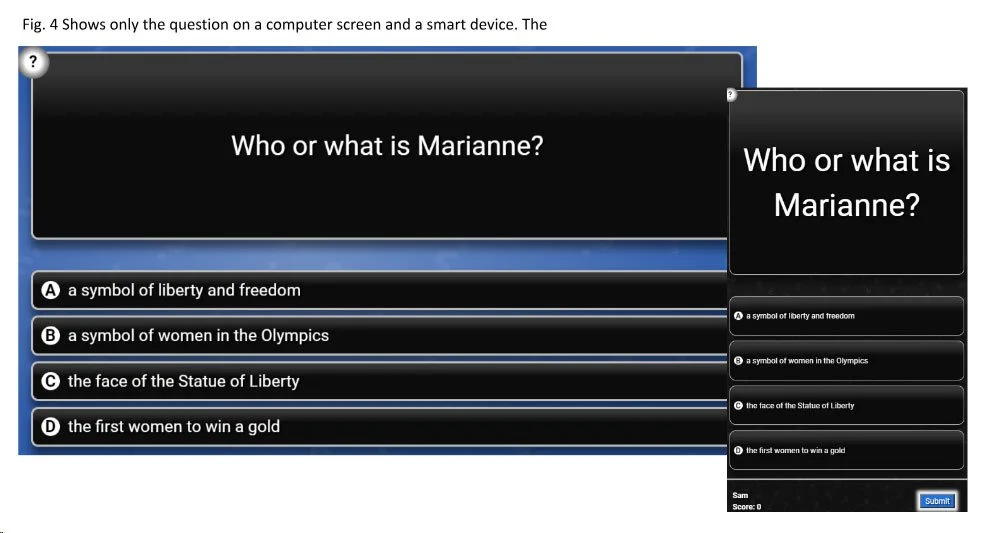How to Get the Most out of Your Presentations in the BRAVOZONE
Blog by John Dillon
Getting More out of Your Presentations: When “Less is More”
The following two images show how I would simplify this in the BRAVOZONE. Fig. 3 shows just the logo and description. This keeps the focus directed at the content, not the question. As a presenter, this allows me to stop and discuss the logo and what it symbolizes. If the questions were on the same page, attendees would be distracted and not listen to what I was saying, but they would be more focused on the question and the answer possibilities. You might as well shout “squirrel” because they are no longer focused on anything else. In this example, the logo is not needed to answer the question; it is used as a reference point.
Fig. 4 only shows the question since the users have already previewed the additional information. Also, note that all the answers are similar in length. If you notice, the question stands out on the smart device.
In this blog, I will share some ideas and thoughts, some of which are based on my experience as a self-described visual presenter. In the last 10 years, my motto in developing dynamic presentations has been that if I could use an image to convey my thoughts, I did so when appropriate. If text was needed, I used it sparingly and spread it out over multiple slides.
Too Many Elements
Limit what you put on a slide or in a question, including images, text, and animations. Both PowerPoint and the BRAVOZONE do a lot of cool things. Still, too many components will make your presentation look like a collection of elements instead of an organized presentation, diminishing your message or, worse, annoying your audience. I once previewed a safety game that included, on almost every question, a sound bite and an image that had nothing to do with the question. For example, one question was a sound bite of the song “Danger Zone” by Kenny Loggins with a photo of an actor. Yes, it is kind of funny, but only used sparingly. Unfortunately, almost every question had a sound bite that had nothing to do with the content, and I ended up muting my sound because it annoyed me, and I did not need it to answer the question.
Keeping your Questions and Answers Short
Ideally, questions should be short (6-10 words only). Brief questions are practical and will keep quiz takers engrossed in your quiz. Reading long questions, however, can be boring for the audience and ultimately cause them to lose interest.
Creating a Question with a Statement or Additional Information
But what about when you need to add more context to a question? Using the preview slide is a simple solution to add context before the question. Below are examples of how you can make your presentation less cluttered.
An example of a Question with Additional information and a Logo
Our question example is: “Who or what is Marianne?” Since the question as written does not give any context, we want to include the following: “The design for the Paris 2024 Olympic Games in France is a unity of the gold medal, the flame, and the face of Marianne.” Since this question is being used to educate, we want to show the logo.
Notice that in Fig. 1, the statement and question are combined; in Fig. 2, we used the exact text and added the logo. In comparison, let’s look at Figs. 3 and 4 that utilize the Preview screen. Watch a short video.
What if the image is needed to answer a question?
This is the only time I use an image with the question. However, I can still use the preview slide to display the image since it can always be referenced to answer a question. I avoid cluttering up the question with an unnecessary image. In our Olympic example, the logo was unnecessary in answering the question. It was used along with the description of the logo to give additional information and help give the question some context.
About the Author
John Dillon is the Product Development Manager at C3 SoftWorks. He is also an experienced instructor who has conducted workshops and tutorials on making PowerPoint presentations more visually appealing. He has helped many create dynamic presentations for conferences and seminars.
Try BRAVOZONE in your next training session
Start creating more of those exciting "AHA!" moments for your audience today and keep your attendees engaged every step of the way!